This is the current controller layout for MAG.
We will have additional controller layouts available for players to choose from, but will not allow players to hand-edit individual layouts.
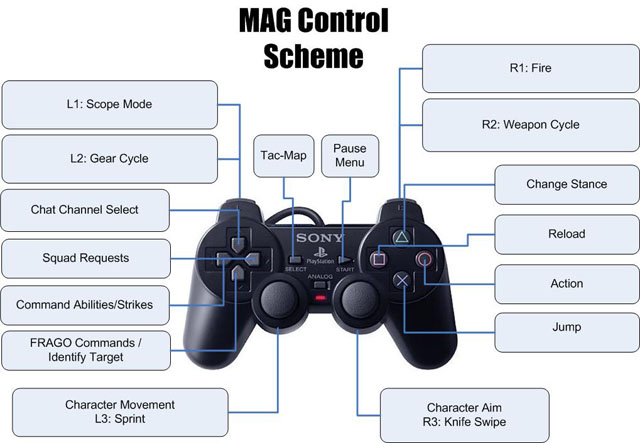 Movement & Aiming
Movement & AimingThe left analog stick controls basic movement: forward, back, strafe left, and strafe right. The further the stick is deflected, the faster the movement.
Pressing down on L3 initiates a sprint. Returning the left analog stick to neutral or performing other actions – reloading, changing stance, or firing your weapon – break the sprint and returns the player to normal movement.
The right analog stick controls player orientation (pitch and yaw). The further you push the stick, the faster the pitch and yaw.
Jump with the X button. You can jump from a stand, a crouch and while sprinting, but not while prone.
Change stance with the TRIANGLE button. Tapping the button toggles between crouch and stand. Holding in the button toggles between prone and stand. Crouching and going prone increase weapon accuracy and stability at the cost of speed.
Weapons & GearAll weapons and active gear items are triggered by pressing the R1 button.
The R2 button toggles between the player’s primary weapon (usually a rifle of some sort) and backup weapon (usually a pistol). If the player has added a grenade launcher attachment to his assault rifle, the R2 button cycles through the primary weapon, the backup weapon, and then the grenade launcher.
The L2 button cycles through available gear items (including rocket launchers). Once a gear item is selected, press R1 to use it.
Weapons have a sight mode activated with the L1 button. As long as L1 is held in, the player will look through his weapon’s sights (or scope) and have better accuracy. The accuracy bonus comes at the cost of a lower movement speed. Pressing the d-pad up and d-pad down buttons zoom in and out when using a variable power scope.
The R3 button attacks with the knife, available unless the player is performing complex actions (like arming a bomb). More damage is done if you attack from behind a victim.
World InteractionThe player can interact with various world objects, including enemy gates, objective items, bunkers, vehicles and supply points.
When the player is in range and facing an object they can interact with, an action icon appears at the bottom of the screen describing the action that will be performed if the player holds in the O button.
Entering and leaving bunkers and vehicles is done by tapping the O button, but most other world objects require the O button to be held in until a progress bar fills.
Team CommunicationsThe D-pad is how players communicate with their teammates (aside from the optional headset that allows open voice chat with squadmates).
The player’s role in the mission determines what the D-pad buttons do. Players qualified for the leadership roles (based on character level) opt for leadership in the pre-mission deploy screen.
Squad MembersD-Pad Up: N/A
D-Pad Left: N/A
D-Pad Right: Request menu
D-Pad Down: Identify target
Squad LeadersD-Pad Up: Chat channels
D-Pad Left: Squad command abilities
D-Pad Right: Request menu
D-Pad Down: Identify target
Platoon LeadersD-Pad Up: Chat channels
D-Pad Left: Platoon command abilities
D-Pad Right: Request menu
D-Pad Down: Identify target
Company LeadersD-Pad Up: Chat channels
D-Pad Left: Company command abilities
D-Pad Right: Request menu
D-Pad Down: Identify target





